If u want to activate IDM PERMANENTLY, then follow this procedure:
1. Find hosts file in ur C Drive (In windows 7 it is located in C:\Windows\System32\drivers\etc)
2. Copy it to desktop and now on desktop open it with notepad (Right click on it, select open with and choose notepad).
3. Add (copy paste) the following lines (in bold fonts) at the end of whole text in this hosts file -
#IDM blocks
127.0.0.1 tonec.com
127.0.0.1 www.tonec.com
127.0.0.1 registeridm.com
127.0.0.1 www.registeridm.com
127.0.0.1 secure.registeridm.com
127.0.0.1 internetdownloadmanager.com
127.0.0.1 www.internetdownloadmanager.com
127.0.0.1 secure.internetdownloadmanager.com
127.0.0.1 mirror.internetdownloadmanager.com
127.0.0.1 mirror2.internetdownloadmanager.com
127.0.0.1 mirror3.internetdownloadmanager.com
#IDM blocks end
4. Now close it, it will ask to save - Select YES to save the changes. Open it again to check if its done properly, it should look like this -
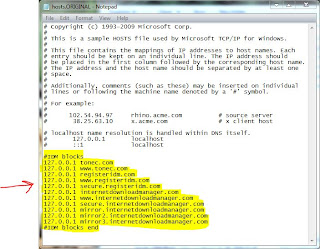
5. Now rename this file and remove .txt at its end. So that its name is only hosts and NOT hosts.txt.
6. Now copy this file on desktop and paste it back in the folder from where we got it (C:\Windows\System32\drivers\etc)
It will ask what to do as file with same name already exists in that folder- Select Copy and Replace option.
7. Close this window, now open IDM, register with this key - FK7Q4-ADBGQ-O3ZKK-QO3KR.
WARNING: USE THIS KEY ONLY AFTER PATCHING THE HOST FILE PROPERLY FOLLOWING ABOVE STEPS, OTHERWISE THIS KEY WILL BE BLACKLISTED FOR U.
1. Find hosts file in ur C Drive (In windows 7 it is located in C:\Windows\System32\drivers\etc)
2. Copy it to desktop and now on desktop open it with notepad (Right click on it, select open with and choose notepad).
3. Add (copy paste) the following lines (in bold fonts) at the end of whole text in this hosts file -
#IDM blocks
127.0.0.1 tonec.com
127.0.0.1 www.tonec.com
127.0.0.1 registeridm.com
127.0.0.1 www.registeridm.com
127.0.0.1 secure.registeridm.com
127.0.0.1 internetdownloadmanager.com
127.0.0.1 www.internetdownloadmanager.com
127.0.0.1 secure.internetdownloadmanager.com
127.0.0.1 mirror.internetdownloadmanager.com
127.0.0.1 mirror2.internetdownloadmanager.com
127.0.0.1 mirror3.internetdownloadmanager.com
#IDM blocks end
4. Now close it, it will ask to save - Select YES to save the changes. Open it again to check if its done properly, it should look like this -
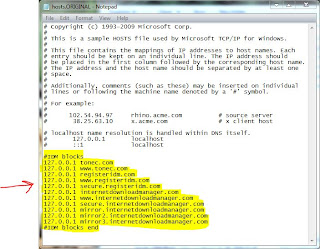
5. Now rename this file and remove .txt at its end. So that its name is only hosts and NOT hosts.txt.
6. Now copy this file on desktop and paste it back in the folder from where we got it (C:\Windows\System32\drivers\etc)
It will ask what to do as file with same name already exists in that folder- Select Copy and Replace option.
7. Close this window, now open IDM, register with this key - FK7Q4-ADBGQ-O3ZKK-QO3KR.
WARNING: USE THIS KEY ONLY AFTER PATCHING THE HOST FILE PROPERLY FOLLOWING ABOVE STEPS, OTHERWISE THIS KEY WILL BE BLACKLISTED FOR U.
No comments:
Post a Comment